READ TIME: 5 MINUTES
INTRODUCTION
Anyone that has regularly used a thermal transfer printer will know that, after some time, your print quality deteriorates.
But why does it happen? And what can be done to prevent it?
In this blog we will explain a bit about the life expectancy of a printhead and what you can do to prolong it.
Contents:
- The Basics
- What Causes Printhead Failure?
- How To Clean Your Thermal Printhead
- Use Quality Thermal Transfer Ribbon?
- Ribbon Widths
- Other Quick Tips
- Signs Your Thermal Printhead Is Damaged
THE BASICS
The thermal printhead is undoubtedly the most crucial component of any thermal transfer printer. It contains the heating elements that heat, and subsequently transfer the ink from the ribbon to your substrate.
With such a crucial role to play in the printing process, it’s unsurprising that the cost of the printhead – and replacing it when needed – contributes highly to the overall running costs of the printer.
Below we will explain the steps you can take to extend the longevity of your printhead, ensuring that you don’t fork out more than you need to.
WHAT CAUSES PRINTHEAD FAILURE?
All thermal printers endure wear-and-tear. Thermal ribbon running over the printhead over time will cause a build-up to occur – consequently causing the pain of deteriorating print quality.
This build-up could be from label or ribbon dust (more on this later), dirt, adhesive, oil from bare skin, or anything else from the air surrounding the printers. Leaving this to become baked onto the printhead, would be like putting another wall in front of your radiator – the heat won’t transfer through the wall, over time causing the heating elements to overheat due to the point of failure.
This is why it’s important to clean your printhead regularly. It will still need replacing eventually, as the rapid heating and cooling process will take it’s toll over a long period, but it will increase it’s life significantly.
HOW TO CLEAN YOUR THERMAL PRINTHEAD
This is key.
You should aim to clean your printhead at least once a day, or as often as your production allows. The more often you clean it, the longer it will last, it’s as simple as that.
As the build-up will be really baked on to the printhead from the heat, a standard cloth may not do the job (also, any static could damage the printhead further).
We recommend using Versawipes which are designed specifically for cleaning printheads. There are other options out there, such as cleaning pens (also known as IPA pens), but there are a number of benefits of Versawipes that we will explain in a separate post.
Buy a tub of 100 Versawipes here.
Or, buy 50 individual sachets.
To use the wipes, you simply run them over the printhead – we also advise wiping down the platen roller occasionally too.
The cost of cleaning your printhead: £0.07 for a single wipe and 10 seconds of time.
USE QUALITY THERMAL TRANSFER RIBBON
There are hundreds of thermal ribbon grades out there, and they vary in price greatly. People may look to save money by buying the cheapest available – we say save, but save smartly.
A way which some ribbon manufacturers lower the cost of their ribbon is to use a cheap, poor quality carrier film (what the ink is coated onto). This ribbon still creates the same quality of print but it causes irreversible damage to the printhead.
The damage is caused by two main factors:
- Static build-up. Cheaper carrier films aren’t coated in a protective layer that prevents static build-up, which isn’t great news for your printhead's life expectancy
- The thermal transfer ribbon protects the printhead from the substrate, a cheap ribbon could be like sandpaper for the printhead and provide little protection from the substrate
Luckily, most branded ribbon uses good quality carrier films, so this doesn’t occur. Just be wary of ridiculously cheap ribbons.
At Rotech, we supply our own range of thermal transfer ribbon, manufactured by some of the same manufacturers that produce those expensive branded ribbons.
If you’d like to save money on ribbon, without worrying about printhead costs, check out our range now – you can even try a free sample!
RIBBON WIDTHS
The ribbon width you buy should either be:
- 6mm wider than your widest substrate on that printer
- As wide as your printhead
As per our previous previous point, the thermal ribbon provides a layer of protection between the printhead and your substrate – without it, the printhead will become damaged in those areas. This is fine, so long as you don’t wish to use that part of the printhead again, as it will be permanently damaged.
OTHER QUICK TIPS
- Printhead replacement. If you’re new to thermal transfer technology, or you don’t have correctly trained engineers, it would pay to have a qualified engineer replace your printheads. Incorrect replacement could mean that the printhead isn’t aligned as it should be with your substrate, wearing one side much faster than the other.
- Only use enough heat as necessary – most printers allow you to change the temperature on your printer, this can affect a number of things so remember what it started on in-case things go wrong, but the lower the temperature, the longer your printhead will last.
- Lower print speeds, less damage.
- Lower printhead pressure, less wear.
- Platen roller replacement. Another consumable part of the thermal transfer printer, after 30km or so, the platen roller will likely show signs of wear – this will be visible to the eye, as the diameter of the roller should remain equal across its length.
SIGNS YOUR THERMAL PRINTHEAD IS DAMAGED
If you see vertical lines through your prints, it’s likely that part of the thermal printhead’s heating elements are damaged. This is equally the case if your printhead has patches of ink missing.

Fear not if your printhead is damaged, we have a massive range of printheads available including our own "compatibles", that are so similar you won't noticed a difference.
The printhead IS NOT damaged just because your print rubs off if you touch it. This could be because of a printhead setting, or likely down to the ribbon grade you’re using. We’ll do a whole other blog about printhead settings soon. In the meantime, checkout our guide on how to pick the right thermal transfer ribbon for your applications.






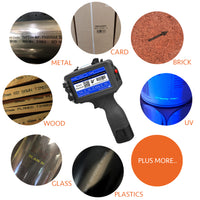

1 comment
Martin Städler
I’m looking for thermal strip for Bizerba printer GLMI-evo.
Width 104mm, 8 dot, 200dpi.
Please offer me 5 pcs.