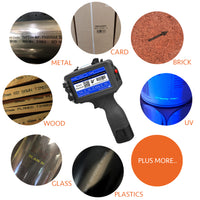READ TIME: 2 minutes
Introduction
Caring for your ink cartridges is easy, but just by doing so ensures you get the most out of your cartridge and TIJ printer.
Today, we'll take you through the steps.
Storing your cartridges

To ensure optimum performance of your cartridges, they should be stored away from direct sunlight and kept between 10-30°C.
To prevent ink cartridges from drying out when they are not in use they should be removed from the printer and stored in a cartridge clip (CartClip)

To insert the cartridge in the CartClip:
1. Close the CartClip over the ink cartridge and press down until the top flap snaps into the holder
To remove the ink cartridge from the CartClip:
1. Lift the top flat of the CartClip until the ink cartridge is released.
2. Pull the ink cartridge upward out of the CartClip
Cleaning the ink cartridge
Do not shake the ink cartridge
Do this if the print quality deteriorates during printing or after extended period of non-use.

During printing the print quality may deteriorate due to dust and ink vapour. To clean the cartridge correctly, follow these steps:
1. Remove the ink cartridge from the holder
2. Hold the ink cartridge with the nozzle plate facing downwards
3. Using a lint-free cloth, slowly and without applying pressure, wipe across the nozzle plate in the direction of the arrow.
CAUTION - Incorrect cleaning may scratch the nozzles of the ink cartridges, causing blurred print images.
Inserting / removing the ink cartridge
CAUTION - damage can be caused due to improper ink cartridge replacement. Only replace the cartridge when the printer is switched off.

To insert the ink cartridge
1. Remove protective foil from the nozzle plate. (use the ink cartridge as soon as possible after removing the protective foil)
2. Wipe the nozzle plate with a lint free cloth
3. Insert the ink cartridge at a 45-degree angle to the printer to avoid damaging pin connectors
4. Push down on the tab of the cartridge until a 'click' is heard
5. Once the cartridge is seated correctly the display will show the ink percentage remaining. If a cross is showing, ensure the cartridge is seated correctly.

To remove the ink cartridge
1. Lightly press the tab of the cartridge2. Tip the ink cartridge forward
3. Remove the ink cartridge at a 45-degree angle while lifting upwards to avoid damaging pin connectors
Conclusion
Caring for your ink cartridges is especially important if your ink cartridge goes unused for hours at a time. It only takes a few seconds, but ensures you get the most from your cartridge with every run. A downloadable PDF of this blog is available below.